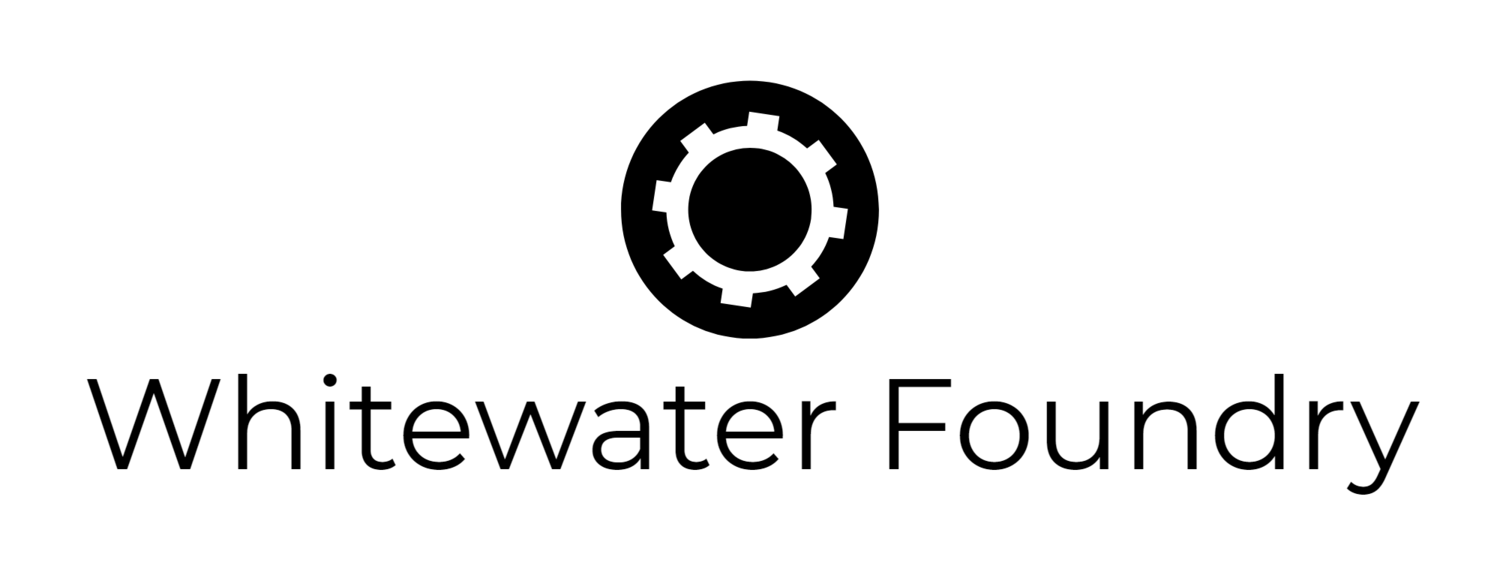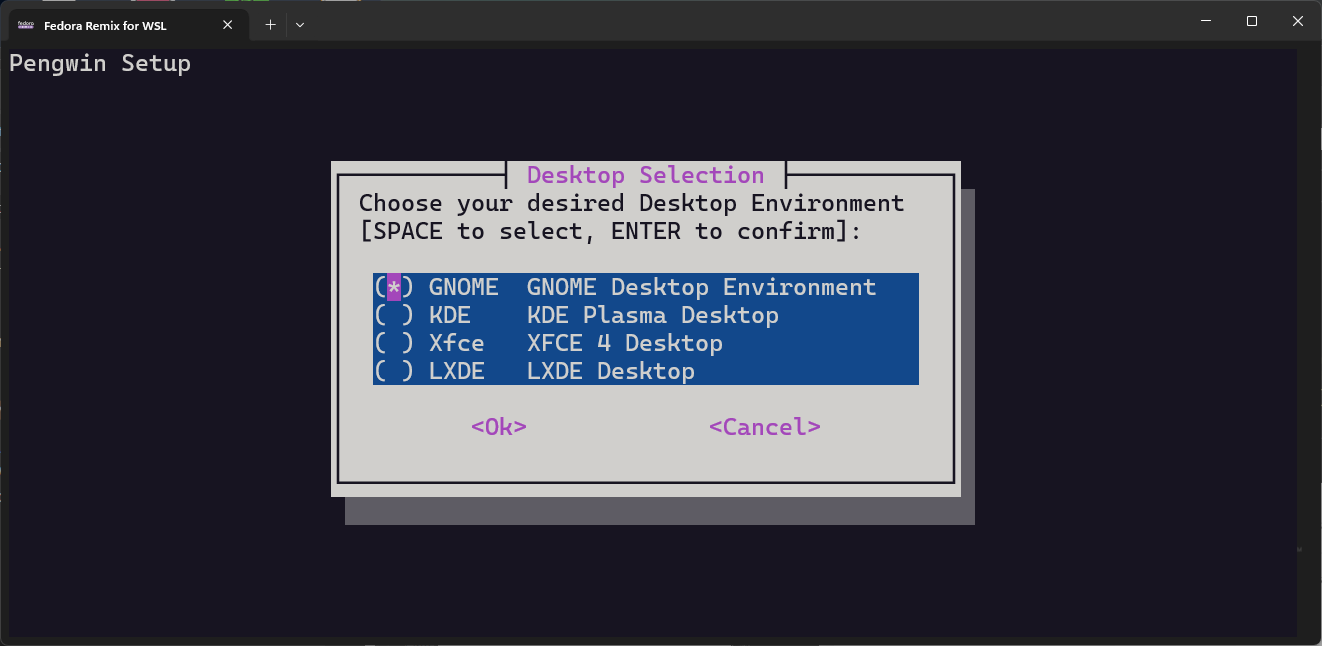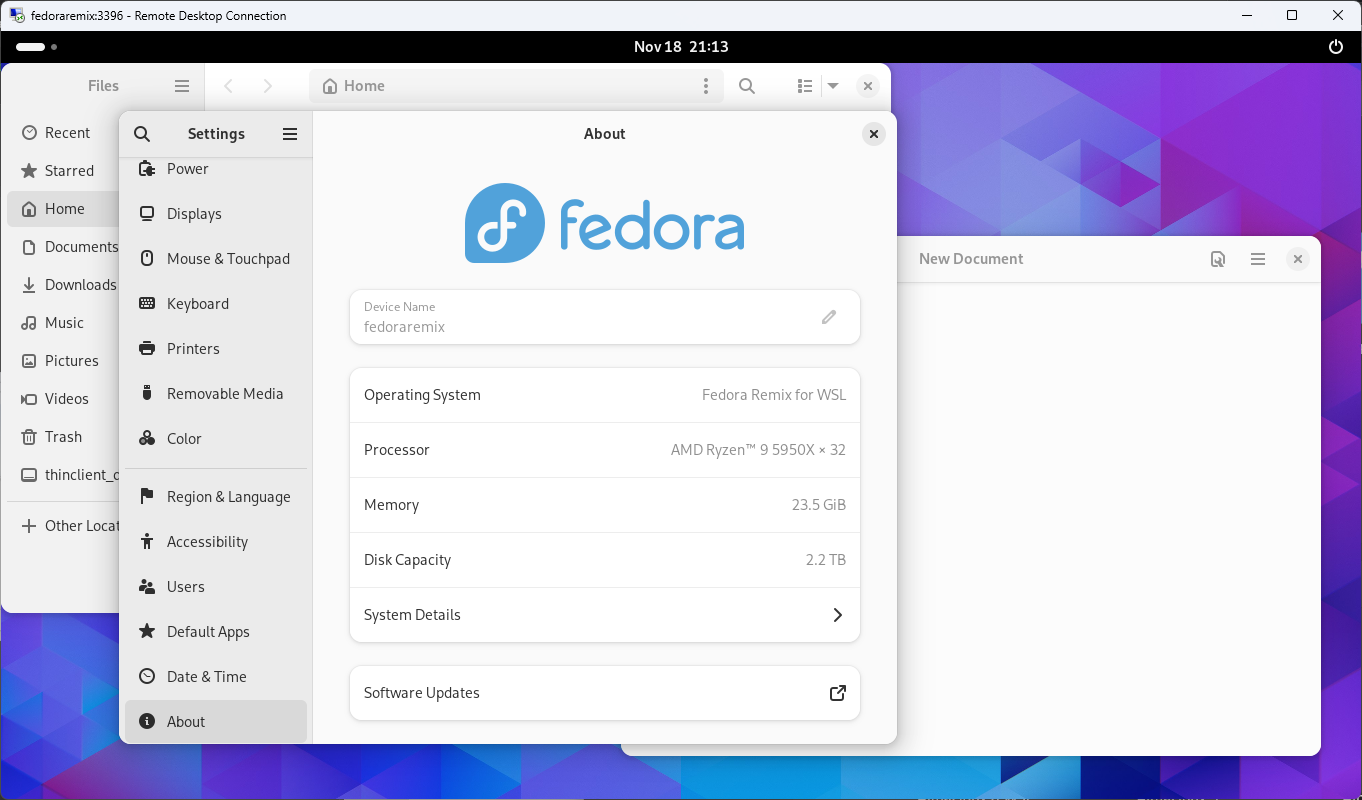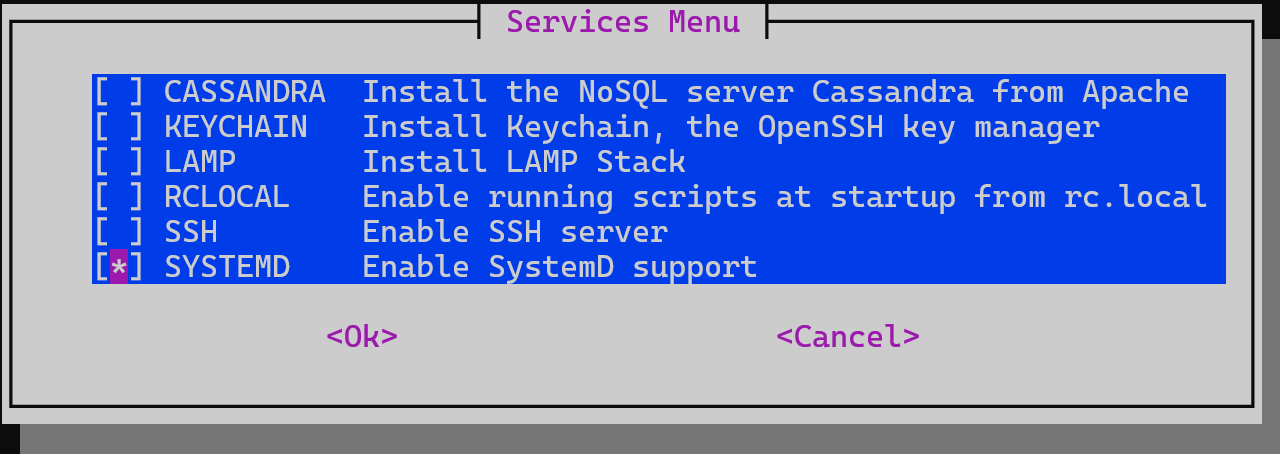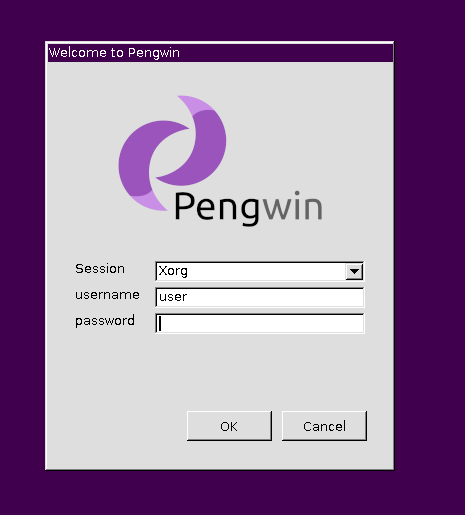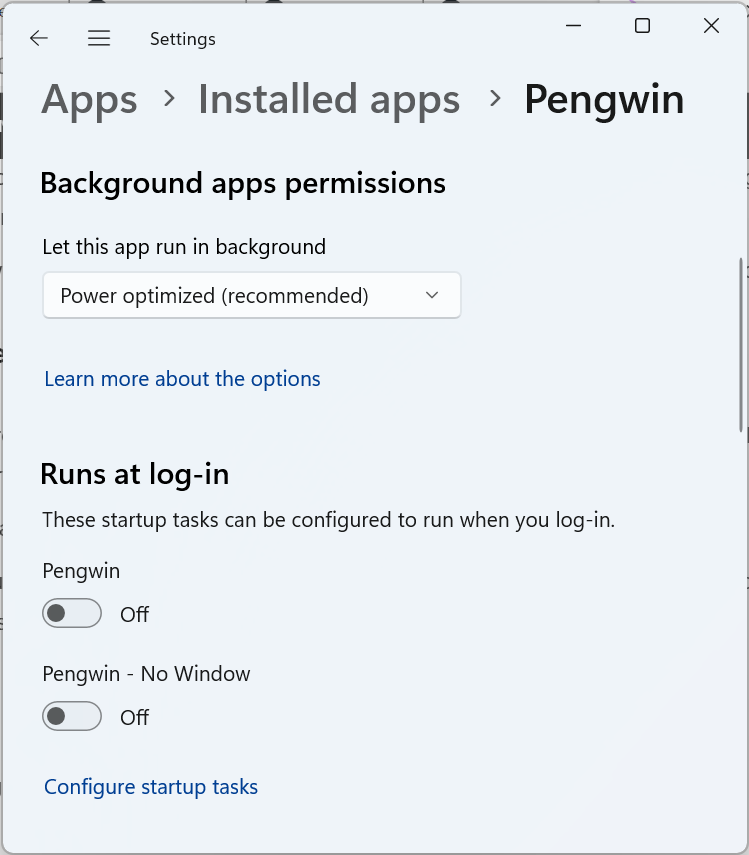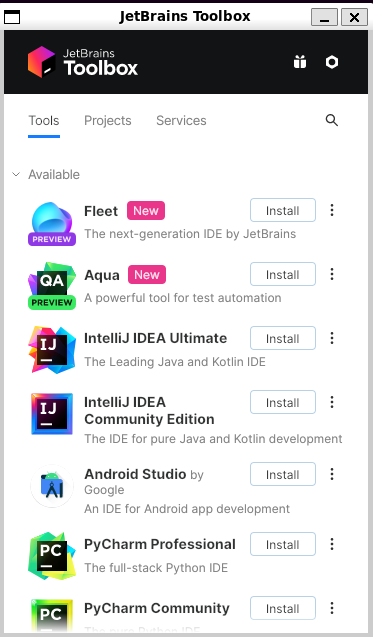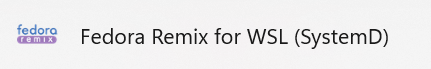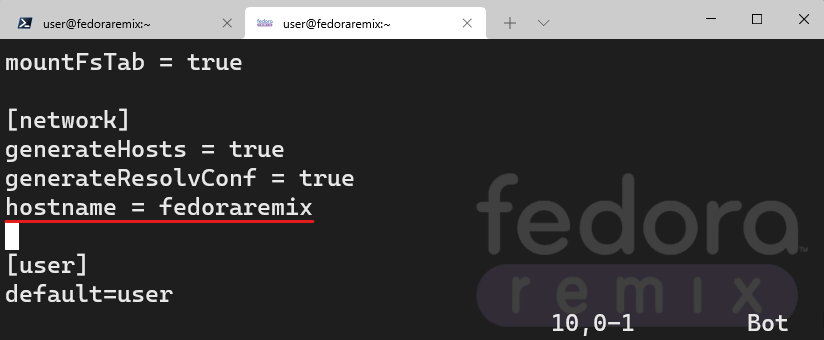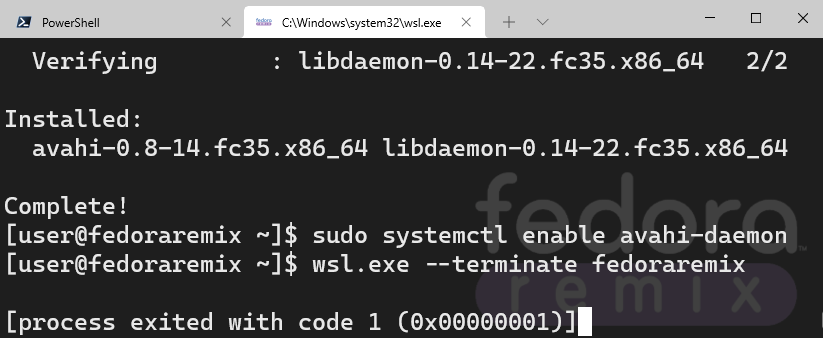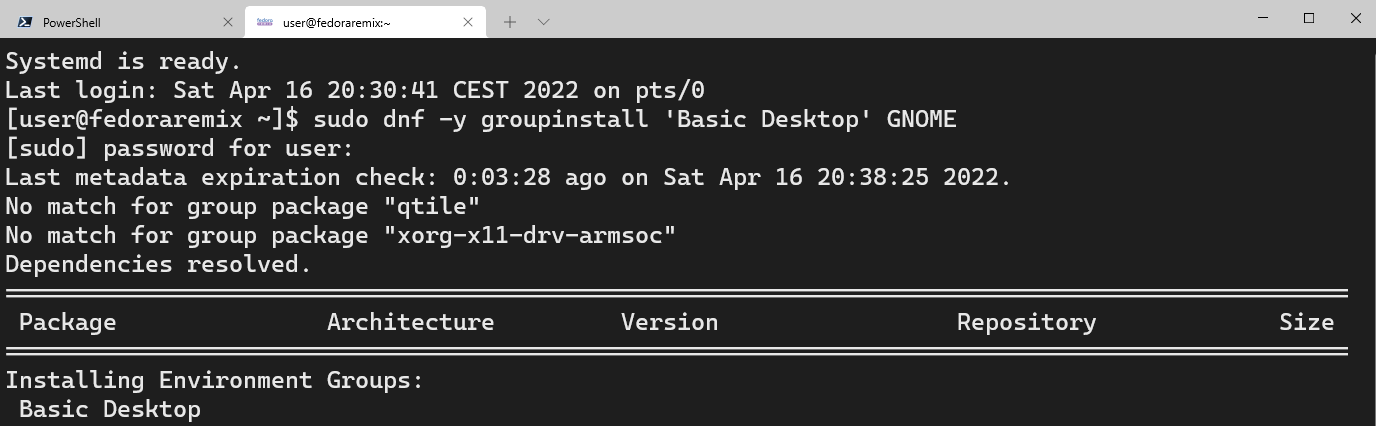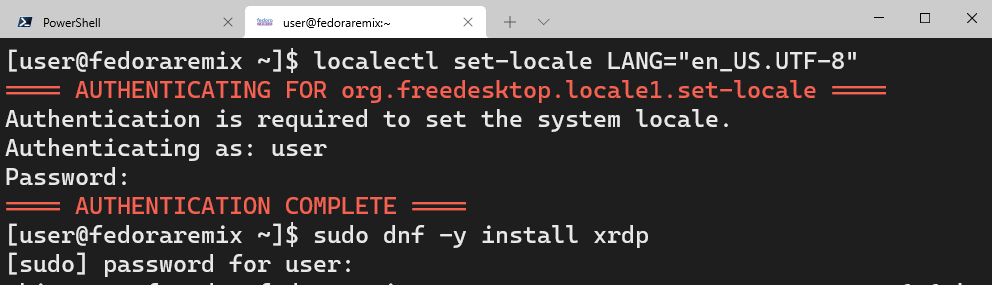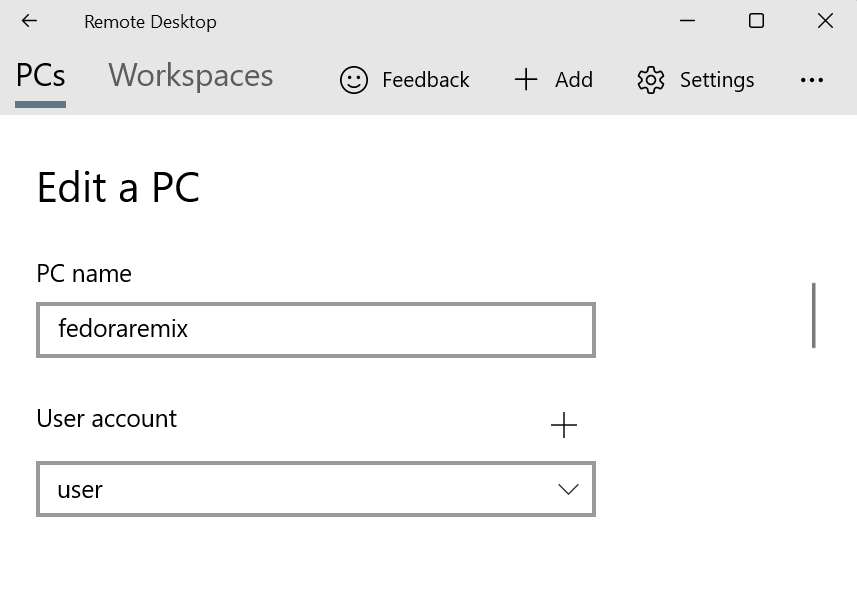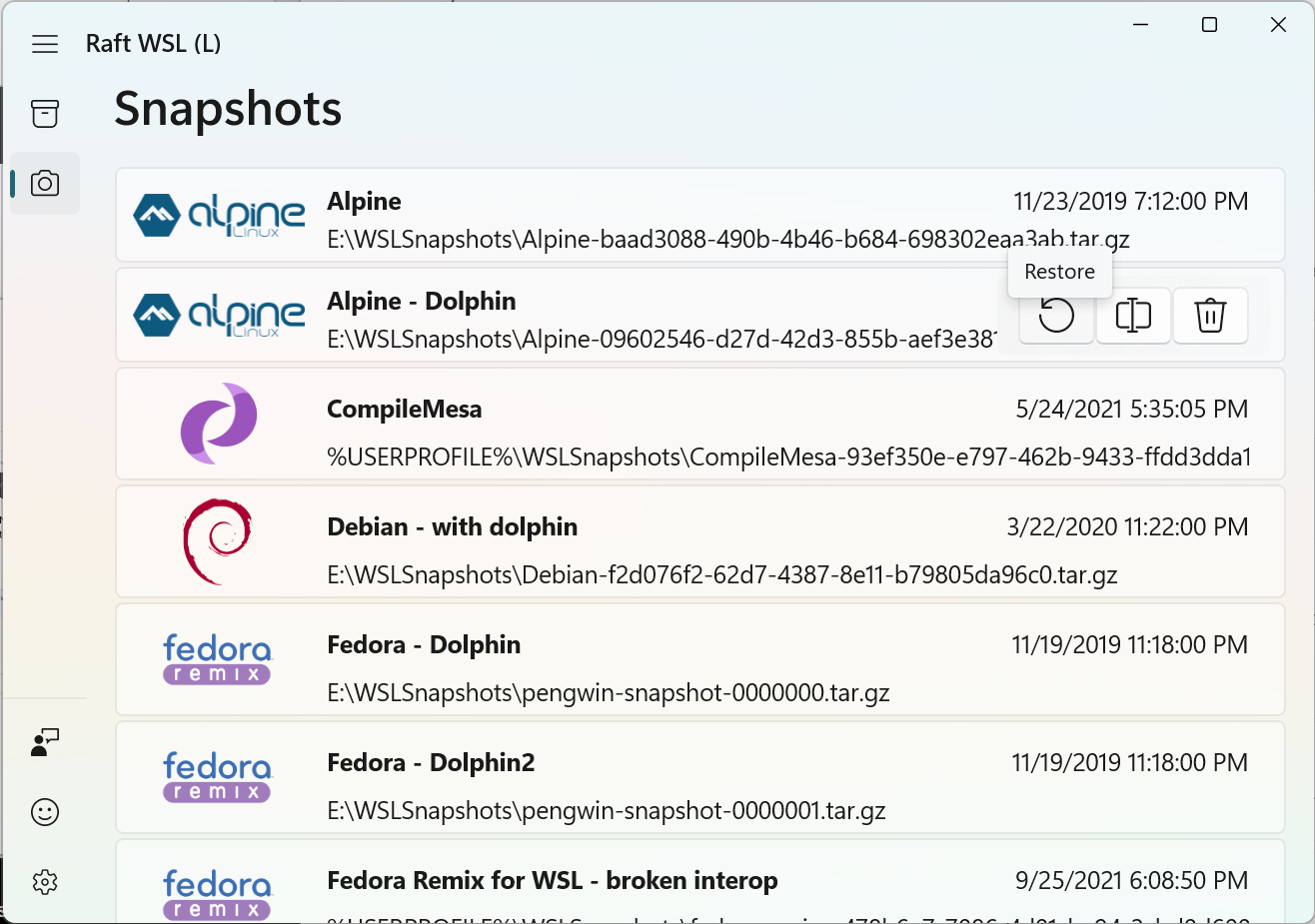Hello,
Today November 2, Fedora 35 was released
You can upgrade your existing installation of Fedora 34 with the following steps.
First, if you are in Windows 1903 or newer first backup your installation:
wsl --export fedoraremix fedoraremix34_backup.tar.gz
Then proceed:
upgrade.sh
sudo dnf upgrade --refresh
sudo dnf install dnf-plugin-system-upgrade
sudo rpm --import https://src.fedoraproject.org/rpms/fedora-repos/blob/rawhide/f/RPM-GPG-KEY-fedora-35-primary
sudo dnf install distribution-gpg-keys
sudo dnf system-upgrade --allowerasing --skip-broken download --releasever=35
sudo dnf system-upgrade reboot
At this point, it will raise an error, ignore it, and execute the following commands:
sudo dnf system-upgrade upgrade
sudo dnf -y autoremove
sudo dnf -y clean all
sudo mandb
upgrade.sh
cat /etc/fedora-release
exit
For Windows 11
If you have Windows 11, you can use WSLg in Fedora Remix. Let’s follow some steps so you can squeeze the best of this technology.
Tune Fedora Remix for WSL
Enable D-Bus
Many Linux apps rely on D-Bus to work properly. This support is installed in Fedora Remix for WSL running:
sudo dnf install dbus dbus-x11
Install your beloved GUI app using dnf, for example:
sudo dnf install terminator
It will create a Start Menu shortcut for it called in this case Terminator (fedoraremix)
Enjoy it!