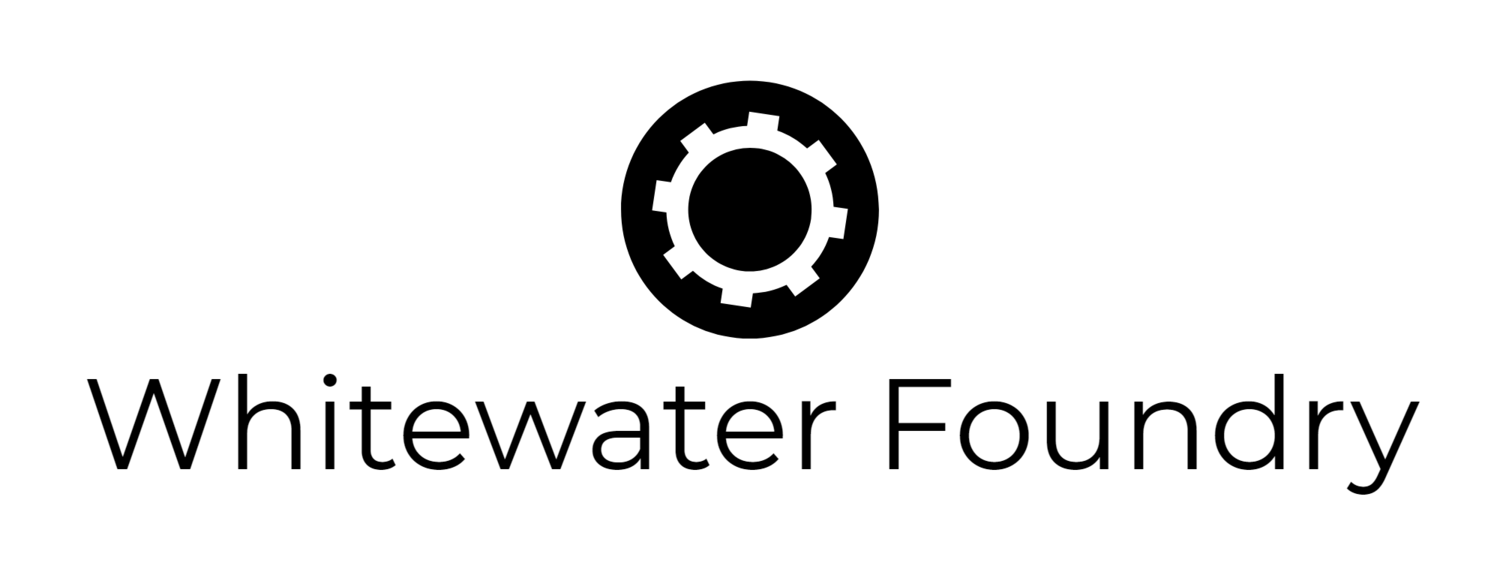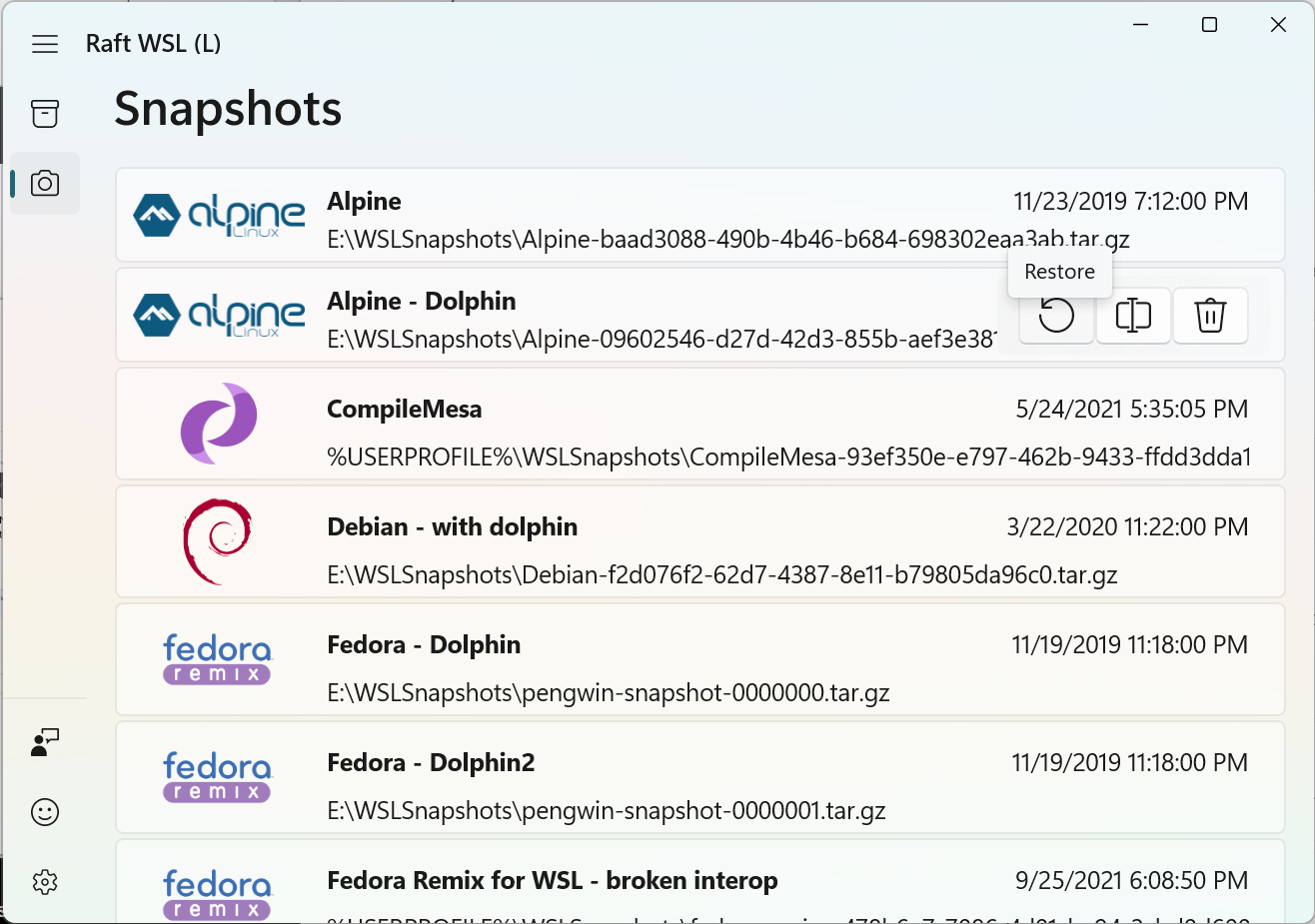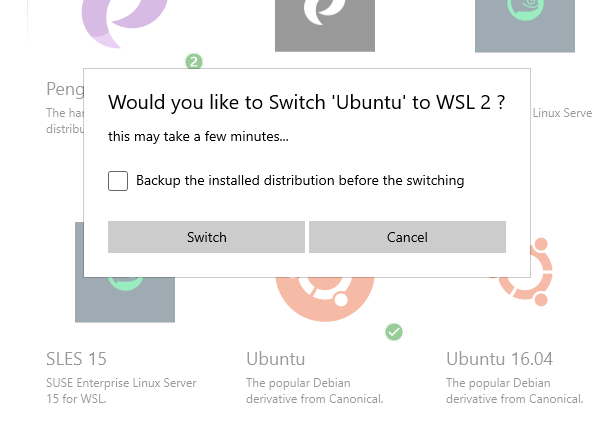Raft WSL August Update - Launch WSL Settings
Raft WSL 24.08.1
We're excited to announce the latest update to Raft WSL, packed with new features and improvements to enhance your WSL experience. Here’s what’s new in version 24.08.1:
New Distro View
Introducing a new streamlined view specifically designed for users with a limited number of distros installed. This view simplifies navigation and allows for easier management of your distributions.
WSL Settings Launch Support
You can now launch WSL Settings directly from Raft, provided you’re running WSL version 2.3.11 or newer. This feature is still in preview, but it’s a step towards giving you more control and flexibility over your WSL environment.
Windows Terminal Profile for Ubuntu
We’ve fixed an issue where Raft would not correctly launch the Windows Terminal profile for Ubuntu. This update ensures that your terminal sessions start seamlessly with the correct profile every time.
Other changes
Added
Oracle Linux Support: We've added support for Oracle Linux versions 9.4, 8.9, and 8.10, expanding your options for enterprise-grade distributions within WSL.
openSUSE Support: Raft now supports openSUSE Leap 15.6 and openSUSE Tumbleweed on ARM64, offering a broader range of SUSE-based distributions for your development needs.
SUSE 15 SP6 Support: Support has also been added for SUSE 15 SP6, ensuring you can work with the latest and most secure versions of this enterprise-focused Linux distribution.
Full Changelog here
We’re committed to continuously improving Raft WSL, and your feedback is invaluable. Try out these new features and let us know how they’re working for you. As always, stay tuned for more updates and improvements in the future!
Thank you for using Raft WSL, and happy coding!
For suggestions, feedback, bug reporting click here.
-The Pengwin Team