Changelog
All notable changes to this project will be documented in this file.
The format is based on Keep a Changelog, and this project adheres to Semantic Versioning.
[24.08.1] - 2024-08-11
Added
- A new distro view, tailored for users that have only a few distros installed
- Support for launching WSL Settings if you have wsl version 2.3.11 or newer (still in preview)
- Support for Oracle Linux 9.4
- Support for Oracle Linux 8.9
- Support for Oracle Linux 8.10
- Support for openSUSE Leap 15.6
- Support for openSUSE Tumbleweed on ARM64
- Support for SUSE 15 SP6
Changed
- Now Raft correctly launches the Windows Terminal profile for Ubuntu
[24.04.6] - 2024-04-20
Fixed
- A race condition that keeps the application from launching in some hardware configurations
Added
- Support for Oracle Linux 9.3
Changed
- Upgraded to .NET 8
- Improved a bit the launch time
- Added more distros to the generated Windows Terminal profiles
[23.11.1] - 2023-11-01
Fixed
- Crash at launch in localized versions of Windows (like Spanish)
- Fix an incompatibility with the latest version of PowerToys 0.75
Added
- Support for dark theme in the PowerToys plugin
[23.10.1] - 2023-10-22
Added
- A warning will appear if Raft detects that the wsl command is behaving slowly.
- Support for Oracle Linux 9.2 and 8.8
- Support for openSUSE Leap 15.5
- Support for SUSE 15 SP5
Changed
- Now you can move your backups using File Explorer, together with the backup_database.yaml; tell Raft the new location, and everything will be adjusted.
- Now, if you compress your .tar file using gzip, Raft will notice that and work with the compressed backup.
- Improved the logo for Kali Linux.
- Greatly improve responsiveness when wsl gets slow.
- Now, Raft calls the wsl engine fewer times to improve responsiveness and energy.
Fixed
- There were some missing icons for PowerToys run
[23.6.0] - 2023-06-26
Fixed
- Improve responsiveness when wsl gets slow.
[23.5.2] - 2023-06-04
Fixed
- A regression when the WSL version shown in the toolbar was always 1 regardless the actual default version.
[23.5.1] - 2023-05-29
Added
- Support for Pengwin Enterprise 9
Fixed
- Fix an issue when incorrectly was classifying custom RedHat distros as Fedora
[23.4.0] - 2023-04-05
Added
- Include AlmaLinux for ARM64
[22.7.4] - 2022-07-25
Added
- Import any distro from a TAR file
- Partial Arch Linux support
- Partial CBL Mariner support
- Support for AlmaLinux 9
- Support for openSUSE Leap 15.4
- Support for SUSE 15 SP4
- Support for Oracle Linux 8.6
Changed
- Every distro that is Debian or Fedora based is recognized based on the ID_LIKE field of os-release
Deprecated
- Support for openSUSE Leap 15.3
- Support for SUSE 15 SP3
- Support for Oracle Linux 8.5
[22.5.4] - 2022-05-15
Added
- Support for Ubuntu (Preview)
- Support for AlmaLinux 8 WSL
Changed
- Improved the layout to accommodate more distros with the minimal width of the window.
- Removed the descriptions of the distros; these can be seen in the Microsoft Store by double-clicking the distro icon.
[22.5.1] - 2022-05-08
Added
- Support for Ubuntu 22.04 LTS
Changed
- Icons for Ubuntu and Ubuntu 20.04
- Improved the trial period not requiring payment method
Fixed
- Windows Terminal icons for Oracle Linux
[22.2.3] - 2022-02-27
Changed
- PowerToys plugin now targets .NET 6
Fixed
- The Raft icon in the PowerToys Settings now shows correctly
[22.2.1]
- Improved Oracle Linux Support
[22.2.0]
- Fix an incompatibility issue with PowerToys 0.55.0. Now the required version of PowerToys is >= 0.55.0
- Preliminary support for Oracle Linux
[21.12.1]
- Improve performance reducing the redundant calls to the WSL API
[21.11.12]
- Add errors occurred trying to install the PowerToys plugin to the Command Output Window
- Improved look and feel of Settings and Snapshot screens to align better to Windows 11 design
- Fixed a regression with PowerToys Plugin
- Fixed a crash when there are no distros installed
- Improve compatibility with "Windows Subsystem for Linux Preview - Microsoft Store Edition"
[21.11.5]
- Redesigned to match the newest Microsoft styles. Looks great on Windows 11 and Windows 10
- NEW: Now, you can shut down the entire WSL by pressing a button. Helpful if you changed the .wslconfig file.
- NEW: Now you can run a distro as root
- Allow selecting the default distro directly in the toolbar
- When you install a distro, you'll see a small dialog box instead of the whole Microsoft Store window.
- The snapshots screen was redesigned to improve the usability
- Fixed an incompatibility with PowerToys 0.45+
- The distro context menu was reordered for better usability. Now the terminate distro action is more accessible.
- Added openSUSE Tumbleweed
- Added Pengwin Enterprise 8
- Improved Pengwin Enterprise and Fedora Remix logos, especially in with the dark theme.
- Fixed a crash on startup when there is no Internet connection
- Fixed a crash when WSL is not installed
From the BLOG
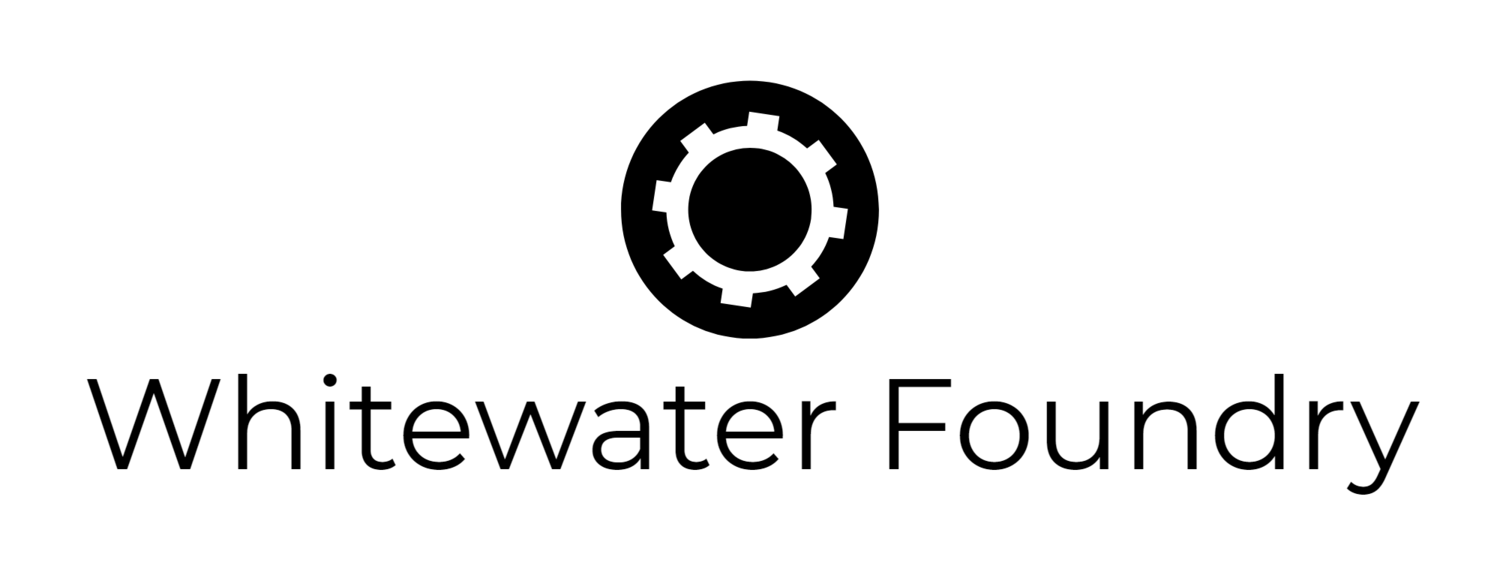




![E3DVOQsWQAEU5ei[1].jpg](https://images.squarespace-cdn.com/content/v1/5bc7635c8dfc8c43a2e990ab/1623016504820-IYNCD76B2J0Z0JCZ1OTH/E3DVOQsWQAEU5ei%5B1%5D.jpg)



