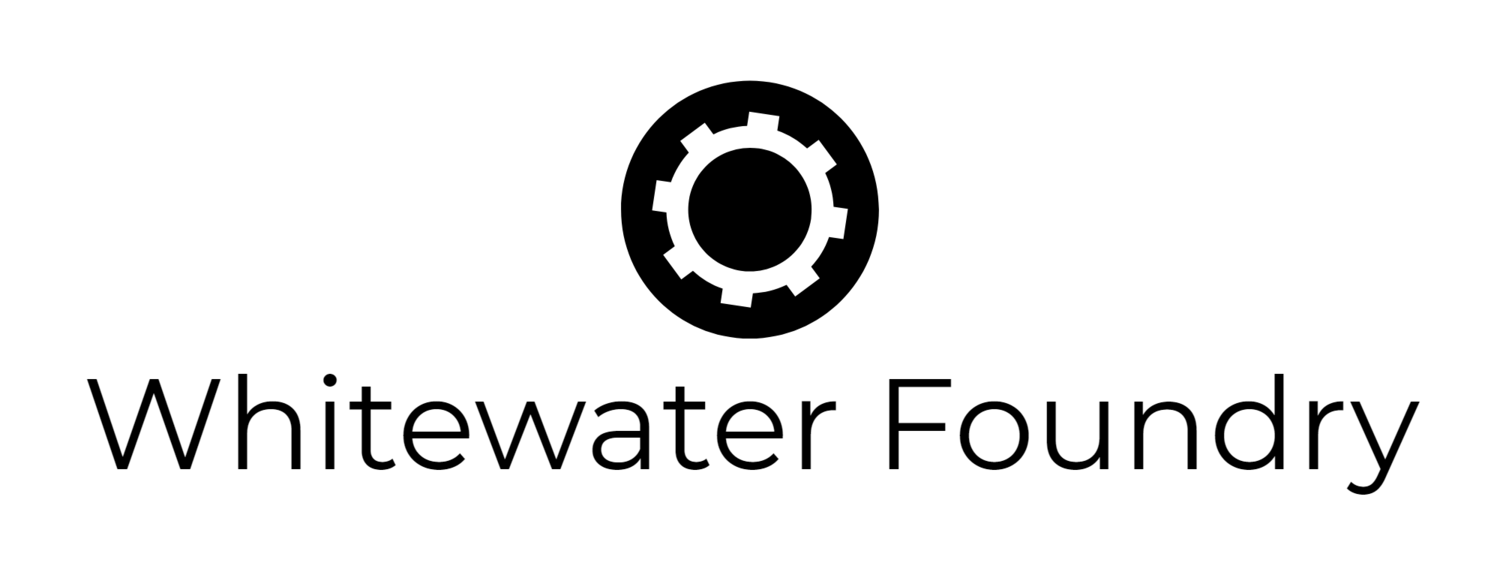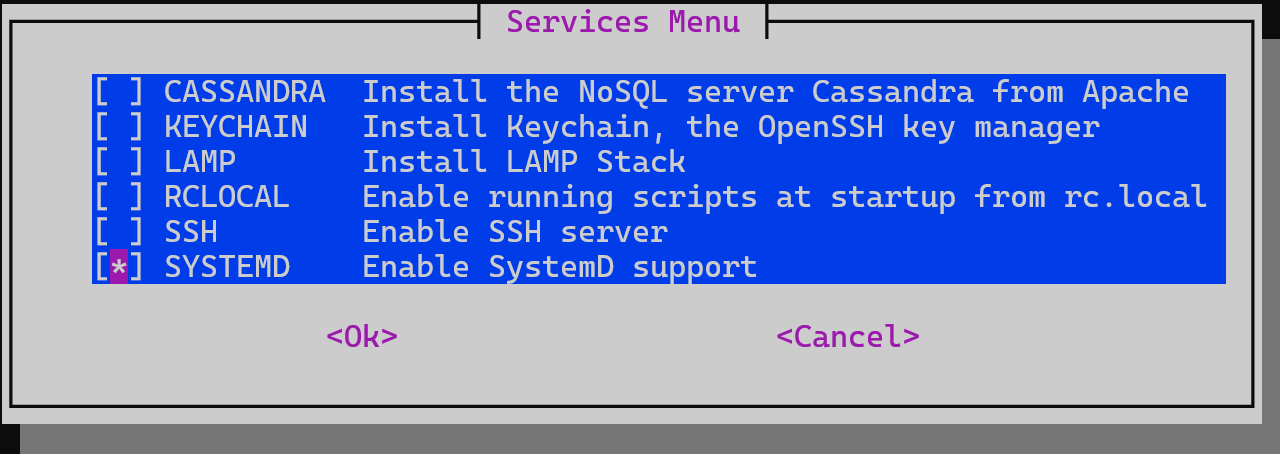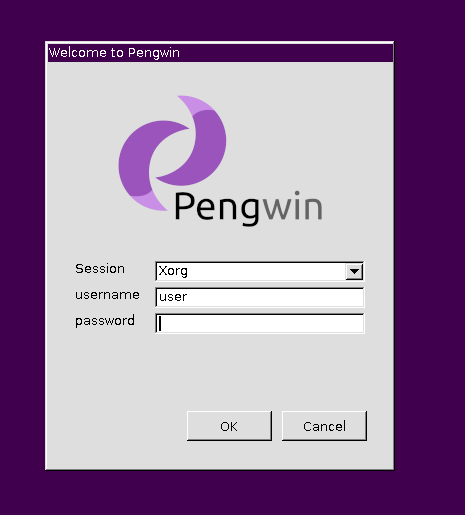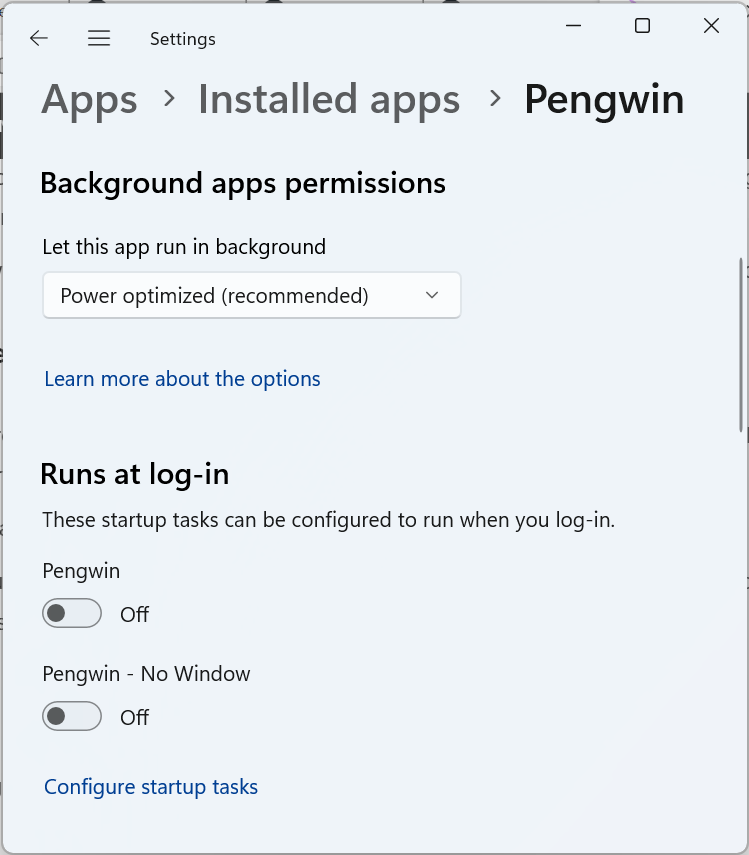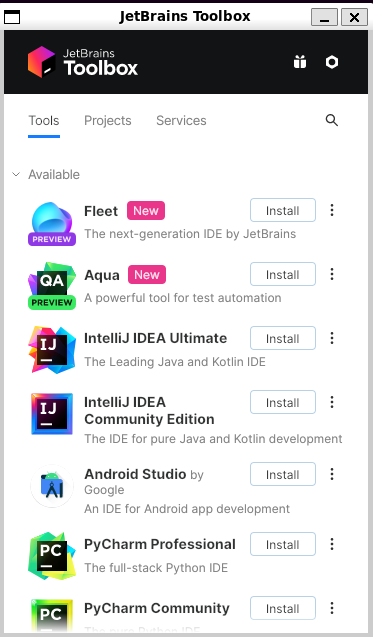Pengwin November Update - SystemD, Desktop Environment
Pengwin 22.11.4
What’s new
Support for SystemD Windows 10 / 11
Now you can install the Xfce desktop environment from pengwin-setup
Customized the XRDP login screen with a Pengwin theme
Customized the default wallpaper for Xfce with a Pengwin theme
Enabled the backports so you'll have a more recent version of 7zip, cmake, git, golang, npm, among others
Now Pengwin can start with Windows logon without showing a terminal window
Allow to disable WSLg from pengwin-setup only for Pengwin
Added support for installing JetBrains Toolbox inside Pengwin
Added wslsystemctl command for starting services in WSL1
Improvements
Improved the DISPLAY variable management for non-WSLg users or who still want to use Xservers
Updated .NET version to 7.0
Include by default the software-properties-common to ease the installation of packages from PPAs
Bump pyenv python to 3.10.4
Upgraded MariaDB installer
Upgraded terraform to 1.2.8
Improved the integration with Rancher Desktop and Docker Desktop
Improved the IBus installer in pengwin-setup
Fixes
Fixed autocompletion for helm and kubectl
Full changelog here.
Existing users can update immediately by running $ pengwin-setup update.
Report bugs here.
Acknowledgments
🏆 Dani Llewellyn - for her hard work making it possible to have SystemD and Snaps together with WSLg with a single and easy-to-use script.
🏆 Guido U. Draheim - for creating a script that allows WSL users to start services without having to start SystemD, also helping WSL1 users.
🏆 carrizo - for integrating both scripts into the image and the update.sh script, and making it possible to call them transparently from the launcher.
🏆 Javier David Santos Sanchez - for his amazing implementation of the Desktop Environment installer
🏆 DesktopECHO - for his very polished project xWSL that saved us hours of trial and error with the Desktop Environment