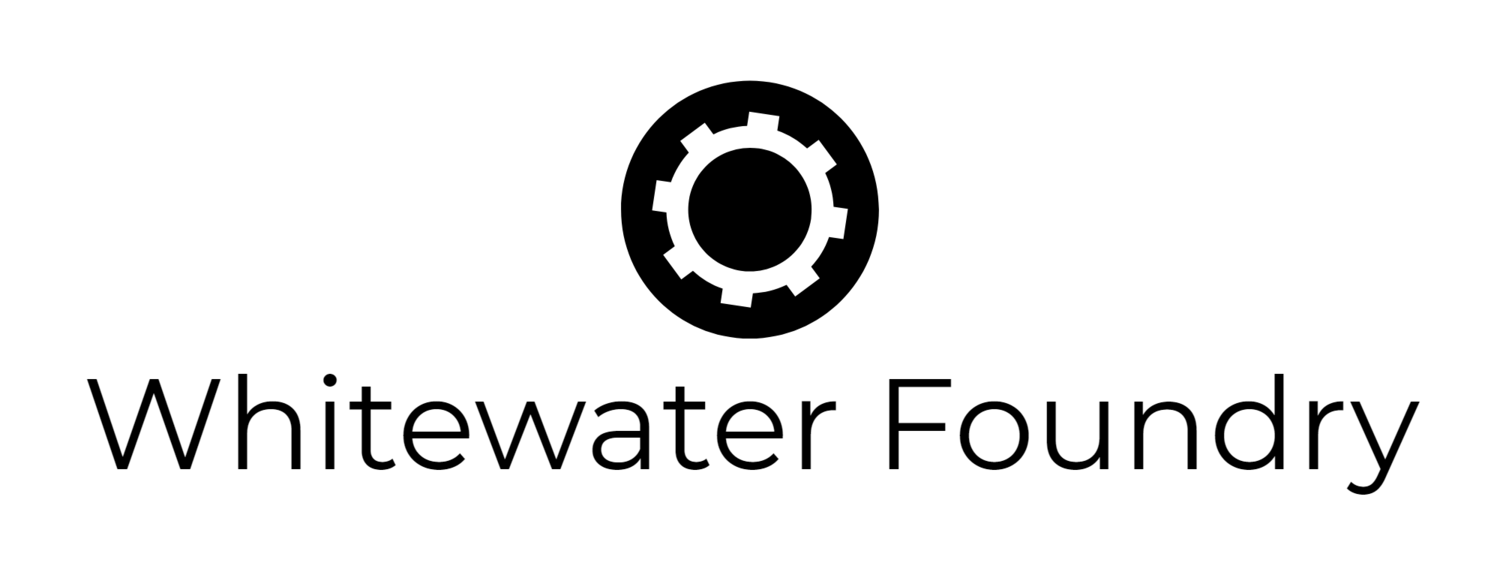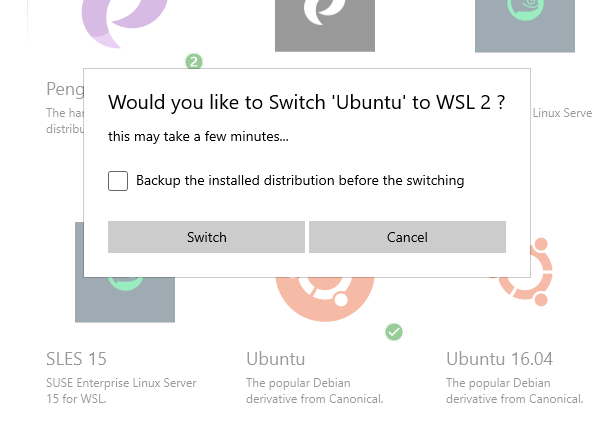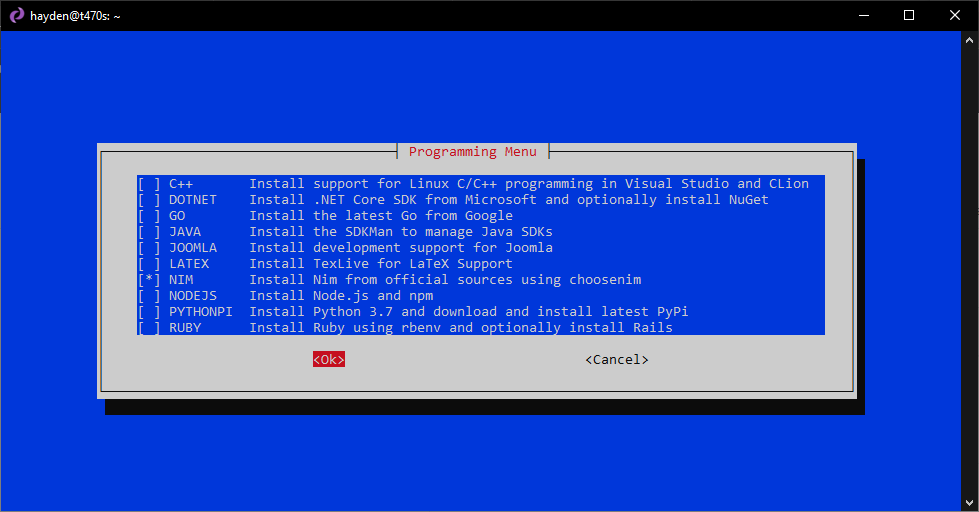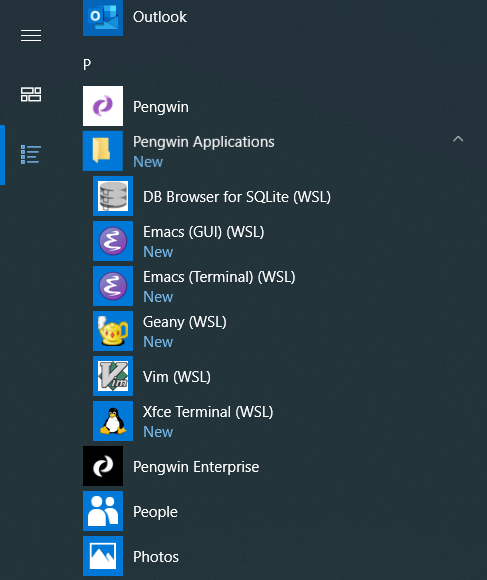Pengwin 20.4.1 released. See what's new.
Pengwin 20.4.1 has been released, including pengwin-base build 485 and pengwin-setup build 1398.
Pengwin 20.4.1 features:
Switch from testing to bullseye (more info to come)
Fixed a regression in pengwin startup when zsh is the default shell. (thanks @jkugiya)
Avoid asking for a password when setting the default shell in pengwin-setup
Fix error with MySQL and 00-pengwin.sh also with su -
Prepare for WSLU 3 release. When it is released just an apt upgrade will be enough.
New section in pengwin-setup-> GUI. Terminals to install Linux GUI terminals
Now the non-Latin support will give the option to install iBus
Extended MariaDB installation option for LAMP
Added libnss3 libegl1-mesa to GUILIB
Upgraded Openstack dependences and upgraded Terraform.
Made docker install more compatible with WSL2 and upgraded to the latest version
Existing users can update immediately by running $ sudo apt-get update ; sudo apt-get upgrade -y.
An updated build for new installs has been released yesterday via the Microsoft Store.
Report bugs here.
Huge thanks to Patrick, all contributors, and issue reporters.
-Carlos