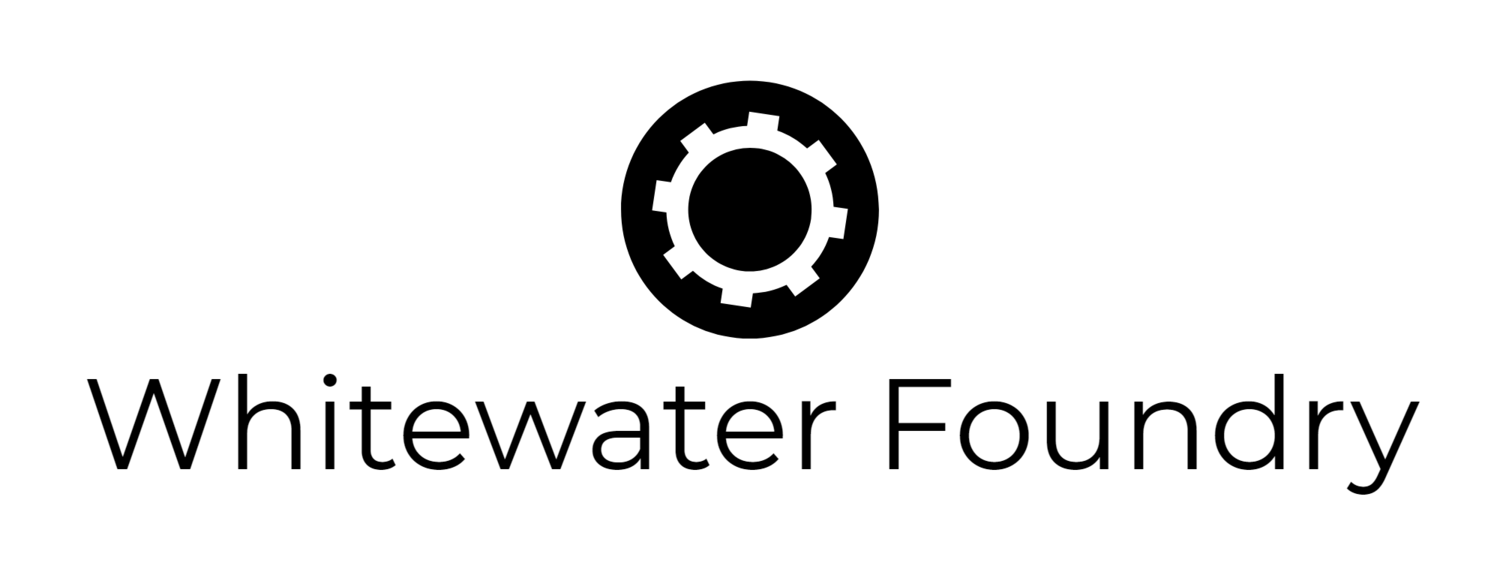Upgrade Fedora Remix for WSL to 32
Hello,
You can upgrade your existing installation of Fedora 31 with the following steps. To do a fresh install just run wsl --unregister fedoraremix and run fedoraremix.exe again:
First, if you are in Windows 1903 or newer first backup your installation:
wsl --export fedoraremix fedoraremix31_backup.tar.gzThen proceed:
upgrade.sh
sudo dnf upgrade --refresh
sudo dnf install dnf-plugin-system-upgrade
sudo dnf system-upgrade --allowerasing --skip-broken download --releasever=32
sudo dnf system-upgrade rebootAt this point, it will raise an error, ignore it, and execute the following commands:
sudo dnf system-upgrade upgrade
sudo dnf -y autoremove
sudo dnf -y clean all
sudo mandb
cat /etc/fedora-release
exitIf you face an error like: "Failed to obtain the transaction lock (logged in as root).". Run this:
upgrade.shAnd repeat the last command that you attempted and keep following the steps.